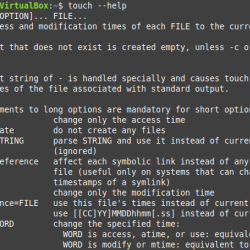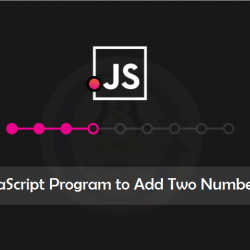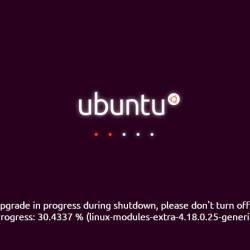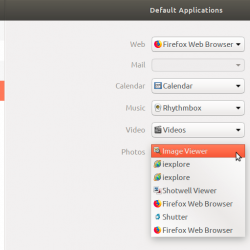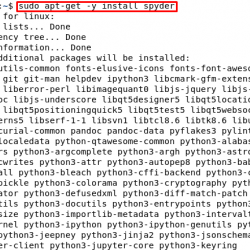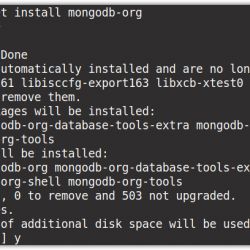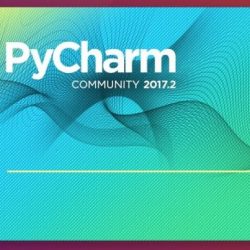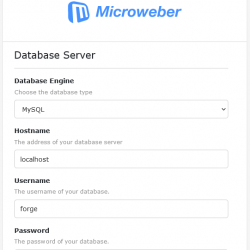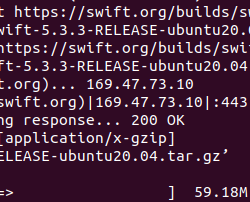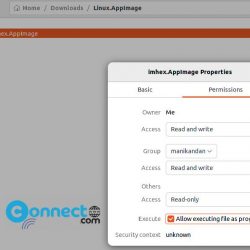在本教程中,我们将向您展示如何使用 Let’s Encrypt SSL 安装 Nginx Fedora 35. 对于那些不知道的人,Let’s Encrypt 是由 Internet Security Research Group 管理的非营利性证书颁发机构 (CA)。 它为您的域提供免费的 SSL 证书,以保护传输层上的数据。 证书有效期为 90 天,在此期间可随时进行更新。 该产品附带一个自动化流程,旨在克服手动创建、验证、签名、安装和更新安全网站证书的问题。
本文假设您至少具备 Linux 的基本知识,知道如何使用 shell,最重要的是,您将网站托管在自己的 VPS 上。 安装非常简单,假设您在 root 帐户下运行,如果不是,您可能需要添加 ‘sudo‘ 到命令以获取 root 权限。 我将向您展示使用 Let’s Encrypt SSL 逐步安装 Nginx Fedora 35.
使用 Let’s Encrypt SSL 安装 Nginx Fedora 35
步骤 1. 在继续之前,请更新您的 Fedora 操作系统以确保所有现有软件包都是最新的。 使用此命令更新服务器包:
sudo dnf upgrade sudo dnf update
步骤 2. 安装 Nginx Fedora 35.
默认情况下,Nginx 在 Fedora 35 个基础存储库。 现在运行以下命令将 Nginx 安装到您的 Fedora 系统:
sudo dnf install nginx
使用以下命令验证安装:
nginx -v
接下来,安装完成后我们需要启动Nginx服务器开始运行。 我们使用以下命令执行此操作:
sudo systemctl start nginx sudo systemctl enable nginx sudo systemctl status nginx
让我们继续运行 Nginx Web 服务器测试页面。 转到您的网络浏览器并访问您的域或 IP 地址:
https://your-server-ip-address
输出:
步骤 3. 配置防火墙。
如果使用 firewalld 在防火墙中启用 HTTP 和 HTTPS:
sudo firewall-cmd --permanent --add-service=http sudo firewall-cmd --permanent --add-service=https sudo firewall-cmd --reload
步骤 4. 使用 Let’s Encrypt SSL 免费证书保护 Nginx。
Certbot 是一个命令行工具,用于简化为您的网站获取和更新 Let’s Encrypt SSL 证书的过程。 现在使用以下命令安装 Certbot 包:
sudo dnf install python3-certbot-nginx
之后,运行以下命令开始创建证书:
sudo certbot --nginx --agree-tos --redirect --hsts --staple-ocsp --email [email protected] -d www.your-domian.com
输出:
- - - - - - - - - - - - - - - - - - - - - - - - - - - - - - - - - - - - - - - - Congratulations! You have successfully enabled https://your-domain.com - - - - - - - - - - - - - - - - - - - - - - - - - - - - - - - - - - - - - - - - IMPORTANT NOTES: - Congratulations! Your certificate and chain have been saved at: /etc/letsencrypt/live/your-domain.com/fullchain.pem Your key file has been saved at: /etc/letsencrypt/live/your-domain.com/privkey.pem Your certificate will expire on 2021-12-29. To obtain a new or tweaked version of this certificate in the future, simply run certbot again with the "certonly" option. To non-interactively renew *all* of your certificates, run "certbot renew" - If you like Certbot, please consider supporting our work by: Donating to ISRG / Let's Encrypt: https://letsencrypt.org/donate Donating to EFF: https://eff.org/donate-le
如果你愿意,你可以设置一个 cron 作业来自动更新证书。 Certbot 提供了一个自动执行此操作的脚本,您可以首先通过执行试运行来测试以确保一切正常:
sudo certbot renew --dry-run
步骤 5. 测试让我们加密 SSL 证书。
访问以下 URL,测试您的 SSL 证书是否存在问题及其安全等级 ssllabs.com/ssltest/ 并在您的域上运行 SSL 测试:

恭喜! 你已经成功安装了带有免费 SSL 的 Nginx。 感谢您使用本教程在您的设备上安装带有 Let’s Encrypt SSL 的 Nginx Web 服务器 Fedora 35系统。 如需更多帮助或有用信息,我们建议您查看 Nginx 官方网站.